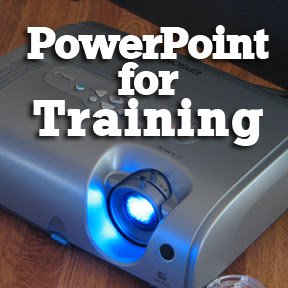 How many of you have sat through endless training, made even
more endless through the use of PowerPoint?
Scott Adams has referred to this as "PowerPoint poisoning" in
hid Dilbert comics. More effective use
of PowerPoint can help reduce this problem.
Please feel free to leave a comment or suggestion down below about your
own experiences with PowerPoint in a training environment.
How many of you have sat through endless training, made even
more endless through the use of PowerPoint?
Scott Adams has referred to this as "PowerPoint poisoning" in
hid Dilbert comics. More effective use
of PowerPoint can help reduce this problem.
Please feel free to leave a comment or suggestion down below about your
own experiences with PowerPoint in a training environment.
PowerPoint For
Training
Today I would like to talk briefly about using PowerPoint
For Training. Human Resources
departments, Training Departments, and Management are frequently required to
produce presentations. PowerPoint was
rolled out by Microsoft on May 22, 1990.
Prior to that day, presentations may have relied on a speaker’s
knowledge and speaking ability, along with how ambitious a trainer wanted to
get with photographic slides or large paper pads. Due to the effort of putting together these
low tech solutions, speakers perhaps used them less frequently and were more
focused in their presentations. Now with
PowerPoint, you have a powerful tool that can be relied on too heavily
sometimes. First, you should ask
yourself whether PowerPoint is really necessary to get your information across
to your audience. If decide that you are
going to use PowerPoint, there are a number of things you can do to make your
presentations more effective.
Shorter is Better
In PowerPoint, it is easy to create slides. You can even copy and paste your existing
slides to double the length of your presentation. You can make a slide for every sub-feature of
your current product line or service, and you can break that down into its
individual components. However, should
you? The length of your presentation
should only be as long as it needs to be to get the point across. No longer.
Quality over quantity.
Transitions and
Animation
I would suggest using these features sparingly. A simple fade from slide to slide can be
useful at keeping a presentation flowing.
Many of the other transition effects can come off amateurish and
unprofessional. I am not saying that you
can never use a Vortex or a Cube to move from slide to slide, but really
consider the context. Animation works
the same way. As a general rule, keep it
simple. With animations, you only want
to use a few simple motions to illustrate a point. Too many transitions and animations will
leave your audience dazed; forgetting the content of your presentation and just
remembering all of the graphics flying out at them.
Structure
Most presentations follow a linear, hierarchical
structure. Slides and bullets move from
point to point. PowerPoint has some very
useful templates built into it to help beginners with building a slide
show. It enables a presenter to create
points, followed by supporting points that fall underneath of the main
point. Again, it is easy to get obsessed
and create a spiderweb of branching sub-points.
Just focus on delivering quality content, not quantity.
Interaction
Try to incorporate elements into your presentation to draw
out your audience. Ask questions in your
PowerPoint, but make the students provide the answers. Adding surveys, riddles, or games between
major portions of your presentation can help engage your workers. Also, consider asking for volunteers from the
class to come to the front to describe their opinions about something on a
slide. A presentation is about the people
you are training; about how you can best engage them and drive knowledge retention. Interactive elements can make the
presentation more memorable.
Voice Inflection
This applies to all presentations, and not those just given
by PowerPoint. Use the full range of your
voice when presenting information. It
can be far too easy to drone on in an endless run-on sentence reading from
PowerPoint slides talking on and on and on while your students drift away into
sleep but you won’t notice because you are too busy reading from your slides...
which can go on and on... forever and...
STOP IT.
Think about how you would want to hear the information given. Then present it that way. Use your voice to go up and down. Stress various words and numbers. Add pauses.
Stretch words. Speak in a high
pitch. Engage the audience. Use eye contact when speaking to them. Do anything but be monotone, while reading
directly from your slides.
I will probably return to the topic of Powerpoint in a
future post, but for now, I need to sign off.
And remember all of
you Human Resources professionals: Be
Human... Be a Resource... Be a Resource
for Humans.
Interesting Links
http://www.armytimes.com/news/2010/09/army-colonel-fired-for-powerpoint-rant-090210w/
http://www.presentationzen.com/presentationzen/2010/08/a-long-time-ago-before-death-by-powerpoint.html
http://www.edrev.info/brief/jan08.html#7
Disclaimer: The views expressed in this post are by the author Trevor Stasik, and do not necessarily reflect the views of any employer or any other organization. Please note, this information is based on my understanding and is only to be used for informational and educational purposes. Do not take what I am writing as advice. Seek your own legal counsel and/or see a tax accountant before making business or personal decisions. The author of this post makes no representations as to the accuracy or completeness of any information on this site or found by following any link on this site. The owner will not be liable for any errors or omissions in this information nor for the availability of this information. The owner will not be liable for any losses, injuries, or damages from the display or use of this information.

No comments:
Post a Comment